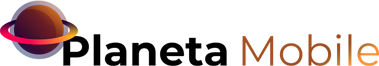Introduction
With the advancement of technology, storing photos on mobile devices has become a common practice. However, accidentally losing photos can be a huge inconvenience. Fortunately, there are several applications that help you recover deleted photos. This article covers the main applications available on the market for recovering photos, their features, advantages and disadvantages.
1. DiskDigger
Functionalities
DiskDigger is one of the most popular photo recovery applications. It is capable of recovering deleted photos from both internal memory and SD cards.
Benefits
- Easy to use: DiskDigger's interface is simple and intuitive, allowing users of all technical skill levels to use it.
- Variety of formats: Supports recovery of various image formats, including JPG and PNG.
Disadvantages
- Limited free version: The free version of DiskDigger only allows you to recover low-resolution photos. To recover high-resolution photos, you need to purchase the Pro version.
2. Dr.Fone
Functionalities
Dr.Fone is a robust application that offers a wide range of tools for data recovery, including photos. It is compatible with Android and iOS devices.
Benefits
- Compatibility: Works well with a wide range of devices, including older models.
- Recovery of multiple types of data: In addition to photos, Dr.Fone can recover videos, contacts, messages and more.
Disadvantages
- Cost: The app is relatively expensive compared to others available on the market.
- Requires connection to a computer: To use full functionality, you must connect the device to a computer.
3. PhotoRec
Functionalities
PhotoRec is a free and open-source tool that recovers deleted photos and other types of files. It is known for its effectiveness and versatility.
Benefits
- Free: PhotoRec is completely free with no paid version.
- Effective: It is capable of recovering a wide range of file formats, not just photos.
Disadvantages
- Complex interface: PhotoRec's interface is not beginner-friendly and is more suitable for advanced users.
- Manual process: Recovery can be time-consuming and requires more manual user intervention.
4. EaseUS MobiSaver
Functionalities
EaseUS MobiSaver is a reliable app for photo recovery on iOS and Android devices. It is known for its user-friendly interface and high success rate.
Benefits
- User-friendly interface: The app is easy to navigate, making the recovery process simple and quick.
- High recovery rate: It has a high success rate in recovering photos and other types of data.
Disadvantages
- Limitations in the free version: The free version has significant limitations, making it necessary to purchase the paid version to obtain all features.
- Recovery time: The recovery process may take a little time, especially on devices with a lot of data.
5. Dumpster
Functionalities
Dumpster is a photo recovery app that works as a recycling bin for your Android device. It allows you to recover deleted photos easily and quickly.
Benefits
- Offline functionality: Dumpster does not require internet connection to recover deleted photos.
- Cloud Storage: Offers cloud storage options for an additional layer of security.
Disadvantages
- Advertising: The free version contains many ads, which may be annoying for some users.
- Limitations on iOS: Currently, Dumpster is only available for Android devices.
Conclusion
Recovering deleted photos can be a stressful process, but with the right apps, you can restore your precious memories with ease. Each of the mentioned apps has its own advantages and disadvantages, and choosing the best app depends on your specific needs.
Thank you for reading this article. If you found this helpful, consider exploring our other technology articles and helpful tips for optimizing the use of your mobile devices.
We also recommend reading the following articles:
- Tips for Protecting Your Photos on Your Cell Phone
- The Best Photo Editing Apps for 2024
- How to Improve the Security of Your Mobile Devices
Thank you for your attention and see you next time!