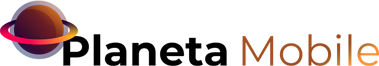When your phone’s performance starts to slow down, one of the main causes could be the accumulation of unnecessary files and temporary data. Fortunately, there are several free apps that can help you clear your device’s memory and optimize its performance. In this article, we’ll explore some of the best apps available for this purpose.
1. CCleaner
What is CCleaner?
CCleaner is one of the most popular cleaning apps available for Android and iOS devices. It offers a range of features to help keep your phone running fast and efficient. The app allows you to clean temporary files, cache, and app data that you no longer need.
Key Features
- Cache Clearing: Removes temporary files that may be taking up unnecessary space.
- Application Management: Uninstall apps you no longer use, freeing up space on your device.
- Storage Analysis: Provides a detailed view of how storage is being utilized.
2. Clean Master
What is Clean Master?
Clean Master is a well-known application for its optimization and cleaning capabilities. In addition to cleaning junk files, it also offers security and system acceleration functions.
Key Features
- Quick Clean: Remove junk files and cache with just one click.
- Privacy Protection: Includes a personal data protection feature, erasing application traces.
- Game Accelerator: Improves gaming performance by freeing up memory and system resources.
3. Avast Cleanup
What is Avast Cleanup?
Developed by the same company that offers the popular Avast antivirus, Avast Cleanup is an application focused on cleaning and optimizing the system. It is ideal for those who want a more comprehensive approach to keeping their phone in good condition.
Key Features
- Smart Cleaning: Removes temporary files, cache and other useless data automatically.
- Space Management: Identifies and suggests deleting large and unnecessary files.
- System Optimization: Improves overall mobile performance by managing background processes.
4. DiskDigger
What is DiskDigger?
DiskDigger is an application that stands out not only for its cleaning features, but also for its ability to recover deleted files. It is a great choice for those who need to both clean and recover data.
Key Features
- File Recovery: Recovers photos and other files that have been accidentally deleted.
- Storage Cleaning: Removes temporary and unnecessary files.
- Deep Analysis: Performs a full scan to identify files that can be cleaned.
5. All-In-One Toolbox
What is All-In-One Toolbox?
All-In-One Toolbox offers a variety of tools for system optimization and maintenance. With a user-friendly interface and robust features, it is ideal for those looking for a complete solution.
Key Features
- Complete Cleaning: Removes temporary files, cache and application data.
- File Management: Helps organize and delete unnecessary files.
- Performance Monitoring: Provides reports on system performance and optimization recommendations.
Conclusion
Regularly cleaning your phone’s memory is essential to ensure optimal performance and extend the lifespan of your device. With the free apps mentioned above, you can easily remove unnecessary files, improve performance, and keep your phone running smoothly.
Thank you for reading our article about the best apps to clean up your phone’s memory. If you liked it, check out our other articles on mobile device optimization and digital security. Here are some suggestions for you:
- Apps to Recover Lost Photos
- How to Increase the Battery Life of Your Cell Phone
- The Best Security Apps for Your Smartphone
I hope these recommendations are useful to you. Until next time!