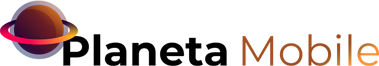Introduction
In today's hyperconnected world, access to Wi-Fi is essential for staying connected, whether at home, in a coffee shop or in a hotel. However, it is not uncommon to forget your Wi-Fi password or need to access a network when the password is not readily available. That's where Wi-Fi Password Cracker Apps, or Wi-Fi password recovery apps, come in. In this article, we'll delve into the world of Wi-Fi Password Cracker Apps, providing the main tools and methods to unlock Wi-Fi passwords easily and legally.
Applications for Discovering Wi-Fi Password: What Are They?
Wi-Fi Password Finder Apps are software designed to help users recover forgotten Wi-Fi passwords. These apps can be a lifesaver when you need to connect to a network but can't remember the access key. Below, we've compiled a list of the best Wi-Fi Password Cracker Apps to simplify the process for you.
Apps to Find Wi-Fi Password: Our Top Picks
Here are our top recommendations for Wi-Fi Password Cracker Apps:
- Wi-Fi Key Recovery: This easy-to-use app scans your device for stored Wi-Fi passwords and displays them in a convenient list.
- Router Admin Password: If you have access to your router's admin panel, this app can help you recover your Wi-Fi password.
- WPS WPA Connect Dumper: Known for its advanced features, this application allows you to test the security of your network and recover passwords if vulnerabilities are found.
- Wi-Fi Password Recovery: A reliable application that recovers passwords for networks previously connected to your device.
- AndroDumpper: With its easy-to-use interface, this app helps you connect to WPS-supported routers effortlessly.
How to Use Apps to Discover Wi-Fi Password
Now that you have an overview of the best Wi-Fi Password Cracker Apps, let's dive into how to use them effectively:
- Download and Install: Start by downloading the app of your choice from the Google Play Store. Install it on your Android device.
- Open the Application: Launch the application once it is installed.
- Scan Networks: Allow the app to scan for available Wi-Fi networks.
- Recover Passwords: Once the application identifies a network, it will attempt to recover the password. If successful, it will display the password on your screen.
- Connect to Wi-Fi: Use the recovered password to connect to the desired Wi-Fi network.
Are Apps for Discovering Wi-Fi Passwords Legal?
The legality of using Wi-Fi Password Cracker Apps varies from country to country and may also depend on your intention. In general, using these apps to recover passwords for networks you own or have permission to access is legal. However, trying to crack a network password without authorization is illegal and unethical.
Common questions
P: Can I use these apps to recover Wi-Fi password in a hotel or coffee shop? A: Although technically possible, it is essential to obtain permission from the network owner before attempting to recover their Wi-Fi password. Unauthorized access is illegal.
P: Are these apps available for iOS devices? A: Most Wi-Fi Password Cracker Apps are designed for Android devices. iOS has stricter security measures, making it challenging to create such apps for this system.
Conclusion
Wi-Fi Password Finder Apps can be useful tools when you find yourself in situations where you need to recover a forgotten or lost Wi-Fi password. However, it is essential to use them responsibly and ethically. Always make sure you have the proper permission to access a Wi-Fi network before trying to recover your password.
In this article, we present some of the best Wi-Fi Password Cracker Apps available, explaining how to use them to unlock Wi-Fi passwords legally and safely. Please remember that in some cases legality may vary depending on the laws in your country, so it is important to be aware of local regulations.
By following the guidelines and recommendations in this article, you will be able to recover Wi-Fi passwords effectively while maintaining their integrity and respecting other people's privacy. Make the most of these tools, but use them responsibly.