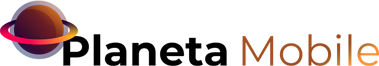If you're like most people, your cell phone is probably an essential part of your daily life. However, over time, smartphones tend to accumulate unnecessary files and application cache, which can lead to a drop in performance and even a lack of storage space. Fortunately, there are apps designed to help clean your phone and keep it running efficiently. In this article, we'll explore the best apps available for this essential task.
Why Clean Your Cell Phone?
Cleaning your phone regularly is crucial to maintaining the device's performance and efficiency. Over time, apps, photos, videos and other data can take up space in your phone's memory, making it slower and more prone to crashes. Additionally, lack of space can prevent you from installing new apps and system updates. Therefore, regular cleaning of your cell phone is necessary to ensure a smooth user experience.
The Best Cleaning Apps
Here are five phone cleaning apps that can help keep your device running smoothly:
1. CleanMaster
Clean Master is one of the most popular and versatile cleaning apps available. It offers features like cleaning app cache, removing residual files, managing apps, and more. Additionally, it has a CPU cooling function to prevent overheating.
2. CCleaner
CCleaner is a reliable choice for cleaning memory on Android devices. It can clean app cache, call history, text messages and uninstall unwanted apps. Furthermore, it offers additional features such as security check and battery saver.
3. SD Maid
SD Maid is known for its ability to deeply scan the system and find unnecessary files. In addition to cleaning app cache and residual files, it offers advanced file management features, helping you better organize your data.
4. Norton Clean
Developed by renowned security company Norton, Norton Clean is a reliable option for cleaning memory and optimizing Android devices. It can remove cache files, app residue, and identify battery-intensive apps.
5. Avast Cleanup
Avast Cleanup offers comprehensive features including cleaning app cache, uninstalling unwanted apps, and optimizing internal storage. Additionally, it includes a battery saving function to extend charge life.
Features of Cleaning Apps
The phone cleaning apps mentioned above generally offer features such as:
- App cache cleaning.
- Removal of residual files.
- CPU optimization.
- Uninstalling unwanted applications.
- Internal storage management.
- Battery saving.
- Security check.
FAQ – Frequently Asked Questions
1. How often should I clean my cell phone?
It is advisable to clean your cell phone at least once a week, especially if you use it frequently. This will help maintain performance at its peak level.
2. Are these cleaning apps safe?
Yes, the mentioned cleaning apps are safe and designed to improve your device performance. However, it is important to only download them from trusted sources, such as your operating system's official app store.
3. Can I use more than one cleaning app at the same time?
While it's possible to use more than one cleaning app, it's usually not necessary. A reliable cleaning app should be enough to keep your phone in good condition.
Conclusion
Keeping your phone clean and optimized is essential to ensure it continues to function efficiently. With the cleaning apps mentioned in this article, you can simplify this process and enjoy a faster device with more storage space. Choose the application that best suits your needs and make the most of your smartphone. Don't let digital clutter get in the way of your mobile experience.