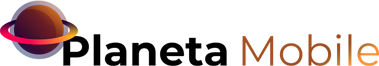Accidental file loss is a common problem in the digital age. Who has never mistakenly deleted an important photo, a crucial document or even a work file? Fortunately, technology also offers solutions to this dilemma, in the form of apps to recover deleted files. In this article, we will explore some of the best options available to help you recover your precious data. Read on to find out how these apps can be your digital salvation.
Recuva
We begin our journey into the world of file recovery applications with Recuva. Developed by the renowned company Piriform, this application is widely recognized for its effectiveness in recovering deleted files. Recuva is easy to use and offers a variety of recovery options, allowing you to restore not only deleted files, but also those lost due to hard drive or memory card damage. Plus, it supports multiple file formats, making it a versatile choice. Recuva is available for free download on the official Piriform website.
EaseUS Data Recovery Wizard
EaseUS Data Recovery Wizard is another prominent application for recovering deleted files. It offers a user-friendly interface that makes the data recovery process accessible even to the less experienced. A notable feature of this application is its ability to recover files from formatted storage drives, which can be a lifesaver in extreme cases. EaseUS Data Recovery Wizard is available for free download, with a paid version offering advanced features.
Disk Drill
Disk Drill is a solid option for those looking to recover lost files. This application has an intuitive interface and supports file recovery from various types of storage devices, including hard drives, memory cards and USB drives. Additionally, it offers data protection features, helping to prevent future losses. Disk Drill is available as a free download, with a paid version that unlocks additional features.
PhotoRec
If you are primarily interested in photo and image recovery, PhotoRec is an excellent choice. This open-source application specializes in image file recovery and supports a wide range of formats. PhotoRec is a command-line application, which may be a little intimidating for some users, but its effectiveness in recovering photos is undeniable. You can download PhotoRec for free and use it to recover your lost images.
MiniTool Power Data Recovery
MiniTool Power Data Recovery is a versatile application that offers a variety of data recovery features. It is capable of recovering accidentally deleted files as well as restoring entire partitions from damaged hard drives. The application has an intuitive interface that makes the data recovery process easier for less experienced users. MiniTool Power Data Recovery is available as a free download, with a paid version that unlocks advanced features.
Conclusion
File loss can be a harrowing experience, but thanks to file recovery applications, it is often possible to reverse this situation and recover your precious data. The apps mentioned in this article are just some of the excellent options available for this purpose. Each of them has its own characteristics and functionalities, which allows you to choose the one that best meets your needs.
Before downloading and using any file recovery application, it is important to remember to take some precautions. Avoid saving new files to the storage drive you want to recover data from, as this may overwrite the lost files, making recovery more difficult. Also, take regular backups of your important files to avoid future losses.
In short, apps to recover deleted files are a true digital salvation for those moments of distress when you realize you've deleted something important. With the options mentioned in this article, you are well equipped to face this challenge and bring back your valuable data. So, don't hesitate to download and try these tools as they can make all the difference when it comes to recovering lost files.