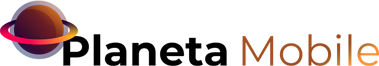In an increasingly connected world, smartphones have become an essential part of our lives. However, battery life is still a challenge for many users. Fortunately, there are several apps available for download that can help save your cell phone battery. In this article, we'll explore some of the best options available.
Greenify
Greenify is an app widely praised for its ability to optimize battery usage on Android devices. It allows you to identify and put to “sleep” apps that are consuming battery in the background. This way, you can prevent unwanted apps from draining your battery. Greenify is available for free download from the Google Play Store.
AccuBattery
AccuBattery is a useful tool for monitoring the health of your cell phone battery. It provides detailed information about battery performance, including remaining charge and discharge time. Additionally, the app offers tips to extend battery life and prevent overheating. You can download AccuBattery for free from the Google Play Store.
DU Battery Saver
DU Battery Saver is a multifunctional app that offers a variety of battery-saving features. It includes an intelligent power saving mode, which automatically adjusts your device settings to save power. Additionally, the app offers the ability to clear background apps and monitor battery usage in real time. DU Battery Saver is available for free download from the Google Play Store.
Battery Doctor (Power Saver)
Battery Doctor is a very popular battery saving app for iOS devices. It offers a variety of features such as background app optimization, battery usage monitoring, and tips to extend battery life. If you have an iPhone or iPad, you can download Battery Doctor for free from the App Store.
System Power Saving Services (iOS)
iOS devices also come with built-in power-saving features that can help extend battery life. You can access these features in your device's settings. Just go to “Settings” > “Battery” and activate “Low Power Mode” to reduce power consumption when the battery is low.
Naptime (Android)
For Android users who want more granular control over sleep mode, Naptime is an excellent choice. It allows you to configure and customize the apps you want to put to sleep, giving you greater control over battery consumption. You can download Naptime for free from the Google Play Store.
Location Services (iOS and Android)
Location services, when used excessively, can be major battery drainers. On both iOS and Android devices, you can control which apps are allowed to access your location. Reviewing and adjusting these settings can help you significantly save energy.
Conclusion
Battery life is a common concern for most smartphone users, but with the help of the apps mentioned above, it is possible to extend the time between recharges. Whether for Android or iOS, there are a variety of app options available for download that can help save your cell phone battery. Furthermore, it is important to remember that some simple practices, such as adjusting system settings and controlling the use of location services, can also contribute to greater energy efficiency on the device. By combining app use and adopting mindful habits, you can maximize your phone's battery life and enjoy a longer-lasting, more efficient mobile experience.